Hello Friends,
If
your computer is slow, you can fix it.
First of all you will press Win + R together, then the run command will be opened, you will search in %temp% after that you're all the temp file will arrive, then it will be deleted.
First of all you will press Win + R together, then the run command will be opened, you will search in %temp% after that you're all the temp file will arrive, then it will be deleted.
2nd of all
you will press Win + R together, then the run command will be opened, you will
search in Prefetch after that your all prefetch file will arrive,
then it will be deleted.
3rd of all
you will press Win + R together, then the run command will be opened, you will
search in Recent after that your all recent file will arrive,
then it will be deleted.
After that, the computers drive, clean the disk. Open you’re my computer - select your drive (c) – Right-click – Disk cleanup – Ok – Ok. Clean up all your Drive one by one. Doing so will make your computer faster, and you'll love working on a computer.
x







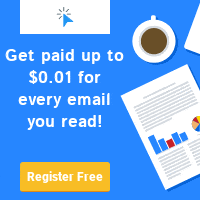






0 Comments