Hi,
- After the website opens, you will get the option of an e-passbook.
- E-passbook option has to be opened.
- After opening the e-passbook, you have to fill the Universal Account Number (UAN) and Password.
- Captcha Fill and log in.
- After that, you have to select your Member ID.
- Click on View Passbook.
- You can also download it if you want.
- For this, you have to click on Download Passbook.



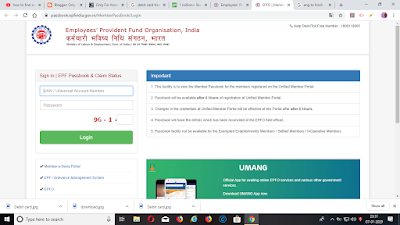






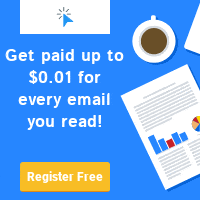



0 Comments