Hi Friend,
Do you know, When do we have to register in the national voter's service portal?
We can apply by registering our online voter card in it.
By registering in it we can apply both NEW VOTER ID and VOTER ID corrections.
Let's start......
Step 1: Please open this link https://www.nvsp.in/
Step 2: On the left side of the home page of the website, you will get the option of "Login/Register" click on it.
Step 3: Please Click on "Don't have account, Register as a new user"
Step 4: Registration form will open
Step 5: Please fill your mobile number
Step 6: Fill the Captcha
Step 7: Click on Send OTP
Step 8: Enter OTP and Click on "Verify"
Step 9: If you have a voter card then Click on "I have EPIC number"
Step 10: If you don't have a voter card then click on "I don't have EPIC number"
Step 11: Enter your EPIC (Voter ID Number) number.
If you don't have an EPIC number, leave it blank
Step 12: Give your Password
Step 13: Confirm your Password
Step 14: Click on the "Register" option
*After doing this, you will have a successful registration*
From here you can apply or Corrections voter card related anytime.
Do you know, When do we have to register in the national voter's service portal?
We can apply by registering our online voter card in it.
By registering in it we can apply both NEW VOTER ID and VOTER ID corrections.
Let's start......
Step 1: Please open this link https://www.nvsp.in/
Step 2: On the left side of the home page of the website, you will get the option of "Login/Register" click on it.
Step 3: Please Click on "Don't have account, Register as a new user"
Step 4: Registration form will open
Step 5: Please fill your mobile number
Step 6: Fill the Captcha
Step 7: Click on Send OTP
Step 8: Enter OTP and Click on "Verify"
Step 9: If you have a voter card then Click on "I have EPIC number"
Step 10: If you don't have a voter card then click on "I don't have EPIC number"
Step 11: Enter your EPIC (Voter ID Number) number.
If you don't have an EPIC number, leave it blank
Step 12: Give your Password
Step 13: Confirm your Password
Step 14: Click on the "Register" option
*After doing this, you will have a successful registration*
From here you can apply or Corrections voter card related anytime.









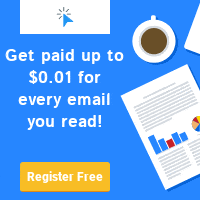






0 Comments